Facebook Vanity URL
While I could claim that my motivation for getting a personal URL on Facebook was to preserve my online identify … it would not be entirely true. It was as much vanity. My public Facebook URL is not http://facebook.com/edorcutt.
If you are interesting in getting your very own personal URL, may I suggest reading this blog post at Facebook.
iUI: User Interface Framework for Safari on iPhone
 iUI is a small JavaScript and CSS project that allows developers to build web applications for the Apple iPhone that share the look and feel of native iPhone apps. Based on Joe Hewitt’s iPhone navigation work, iUI provides the following features:
iUI is a small JavaScript and CSS project that allows developers to build web applications for the Apple iPhone that share the look and feel of native iPhone apps. Based on Joe Hewitt’s iPhone navigation work, iUI provides the following features:
- Create Navigational Menus and iPhone interfaces using standard HTML
- Javascript knowledge not required to build basic iPhone web applications
- Ability to handle phone orientation changes
Joe Hewitt of Facebook, co-founder of the Firefox project and author of the popular debugging extension Firebug, discusses the iUI project.
The lack of documentation is notable, but here is a good tutorial to get you started.
Posting Source Code on WordPress.com
All I really wanted to do was be able to include source code snippets in my blog past at WordPress.com. It was no problem to find numerous examples of other blogger posting source code. But how do you do it? Well, if I had only read the FAQ. I certainly feel silly 🙂
echo "put your code here!\n" [//sourcecode]
Actually there’s only a single slash quickcode close tag:
[sourcecode language=’css’]
your code here
[/sourcecode]
Seems the WordPress uses a customer version of SyntaxHighligher. Very nice in my opinion.
iPhone Browser Simulator for Windows
Building applications for the iPhone on a Windows platform can go quicker by using Blackbaud Labs’ iPhone browser simulator iBBDemo. Using iBBDemo you get a simulated iPhone environment on your windows desktop. In my opinion this is a much more useful view of the application than simple running it directly in Safari. And much more convenient that running the application on your iPhone after everyone code change.
You will need to install the Apple Safari browser in order to run iBBDemo. And at the time of this post iBBDemo does now work with the public beta of Safari 4. So you will need to install Safari 3.2. Since the browser is recognized as Safari on an iPhone, you will get the mobile version of website. Note that mobile version of Google in the screenshot below.
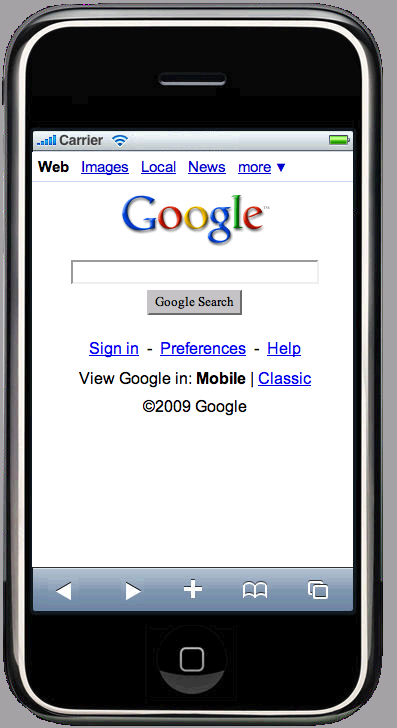
iBBDemo Screenshot
Hello world!
Welcome to WordPress.com. This is your first post. Edit or delete it and start blogging!
alert("hello");

